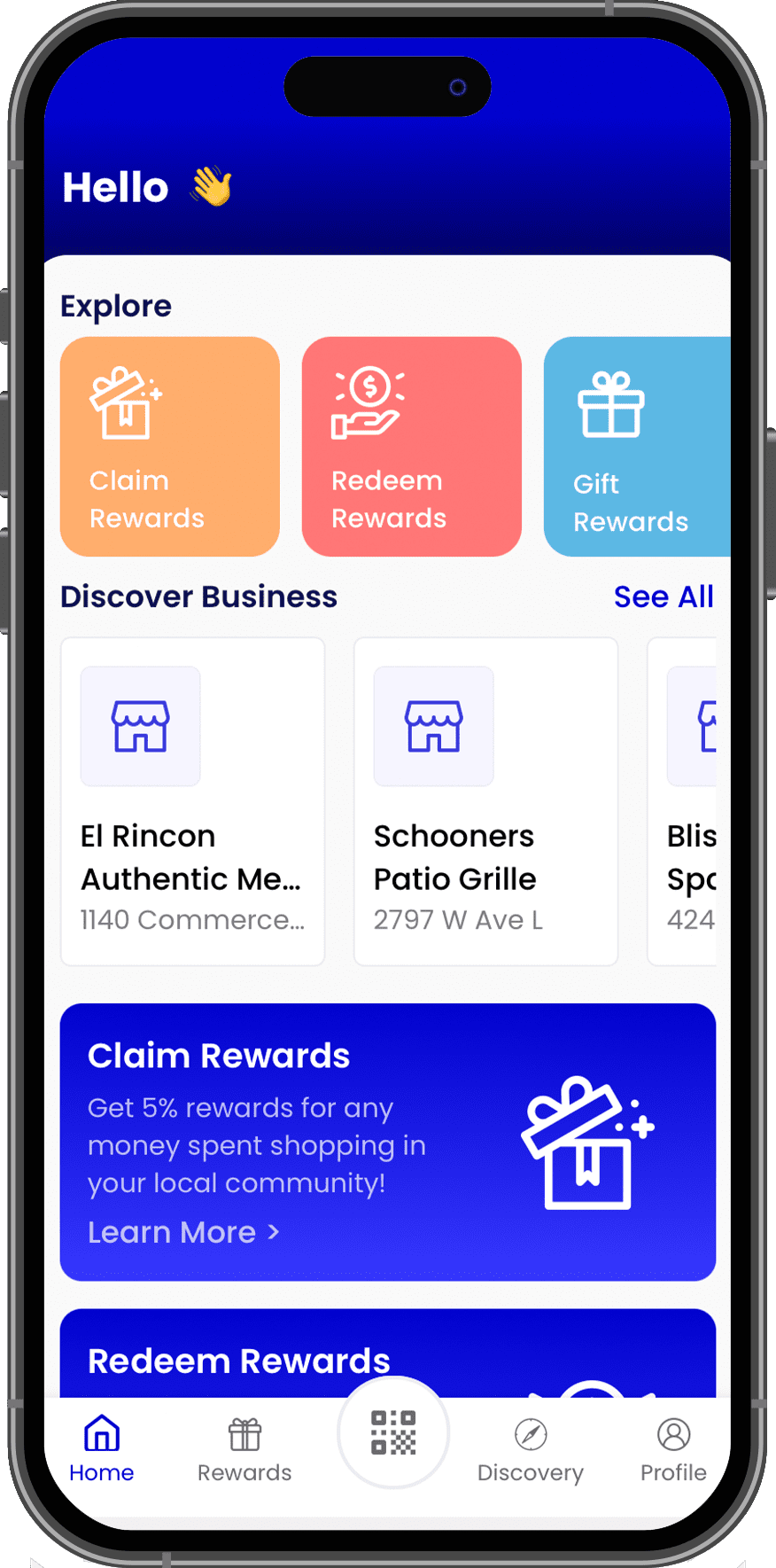Open Rewards : Shop Local
About Open Rewards
A new way to support your community.
- Earn rewards for every dollar spent.
- Re-invest rewards into another local business.
- Keep local dollars local.
- Business owner? This platform is free to participate. Click here for additional information.
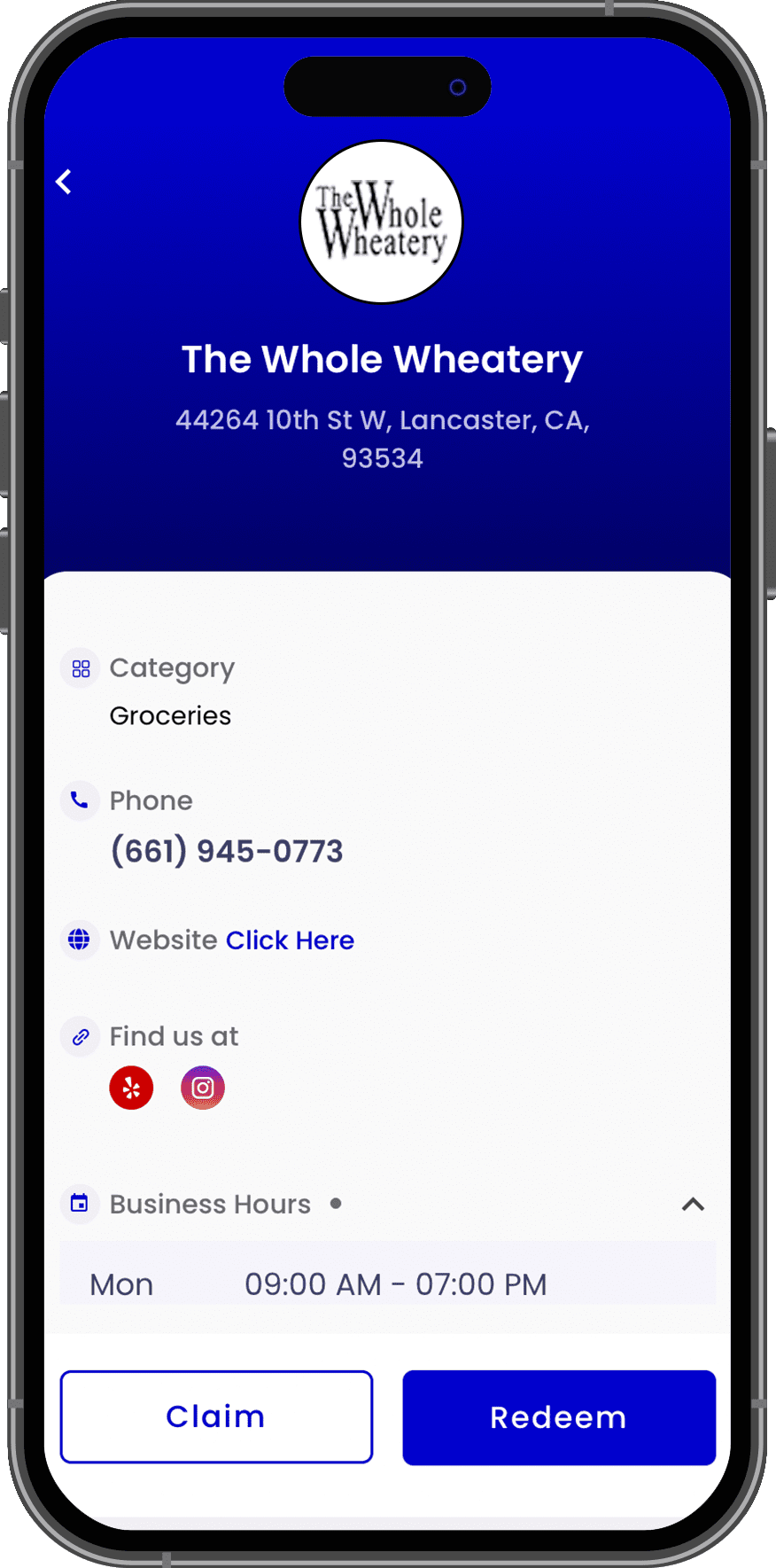
Step 2 - Earn Rewards
Shop like you normally do and see the rewards roll in! Rewards are sponsored by Lancaster to boost shopping in our community. Every dollar you spend supports a local business.
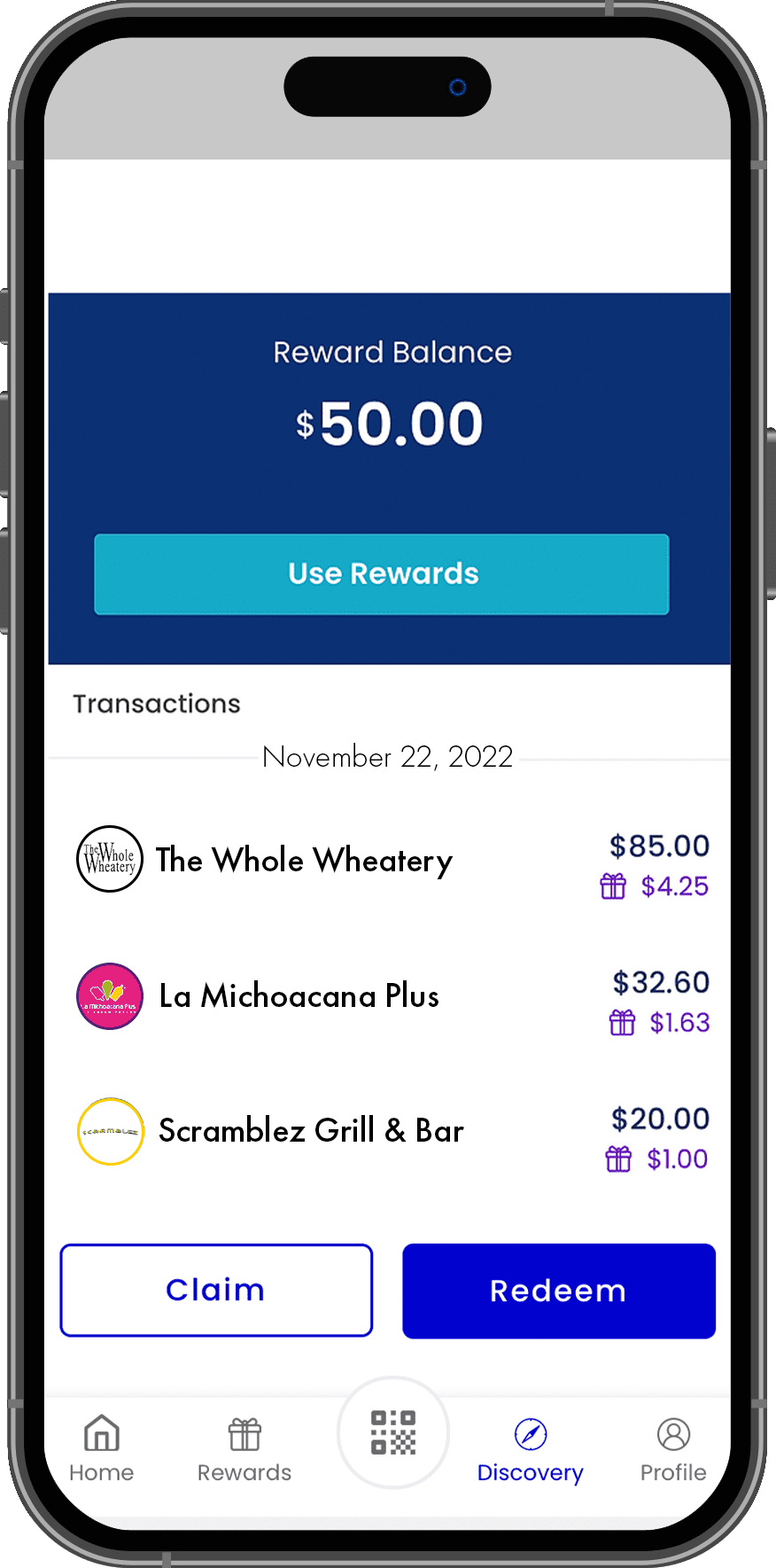
Step 3 - Redeem Rewards
Apply the rewards you've earned towards purchases at other locally owned businesses
Ten Great Reasons to Shop Lancaster
- Protect our unique character – Lancaster is unlike anywhere else. By choosing to support local businesses, you’re helping maintain the charm and special appeal of our many local merchants.
- Support those who assist our community – Locally owned businesses are big boosters of our area schools and charities. This helps build stronger neighborhoods and a greater sense of community.
- Help control your future – Local business owners have a real stake in the community. They help guide good decisions since they, like you, are directly impacted by the results.
- Keep your dollars in town – Money spent here has a greater impact on our community, because dollars spent here will recirculate through the economy many times.
- Better jobs and higher wages – When local businesses prosper, they can offer more jobs and higher wages which help support our families.
- Entrepreneurs are the engine of growth – Our small businesses fuel economic innovation and growth, bringing a better quality of life to all who live here.
- Environmental benefits – By shopping locally, we are kinder to the planet as we tend to drive less and walk more – thus using less energy, creating less pollution, and exercising more.
- Healthy competition – Small businesses competing for your dollars ensure a healthier economy, better service, and lower prices.
- Better selection – Local business owners understand their customers better and make product choices that reflect your needs and wants, leading to a better match and higher satisfaction.
- In the public interest – When you shop in Lancaster, local sales tax dollars support the services we use every day, including parks, roads, and public safety.
Business Owners
Open Rewards For Your Business
Open Rewards are funded by the City of Lancaster to support local businesses, like yours.
No action is required from you!
- You don't have to create any accounts or add anything to your POS or train any of your cashiers. Simply business as usual!
- Your customers will be earning and redeeming rewards behind the scenes.
How it helps your business
- Your business is listed and promoted on the app as part of your community.
- Customers know they will earn rewards when they shop at your business.
- When customers look for a place to spend the rewards they've earned, they will be able to pick yours!
Don't see your business listed in your community?
Your business may still be eligible! Follow the link or email econdev@cityoflancasterca.gov.
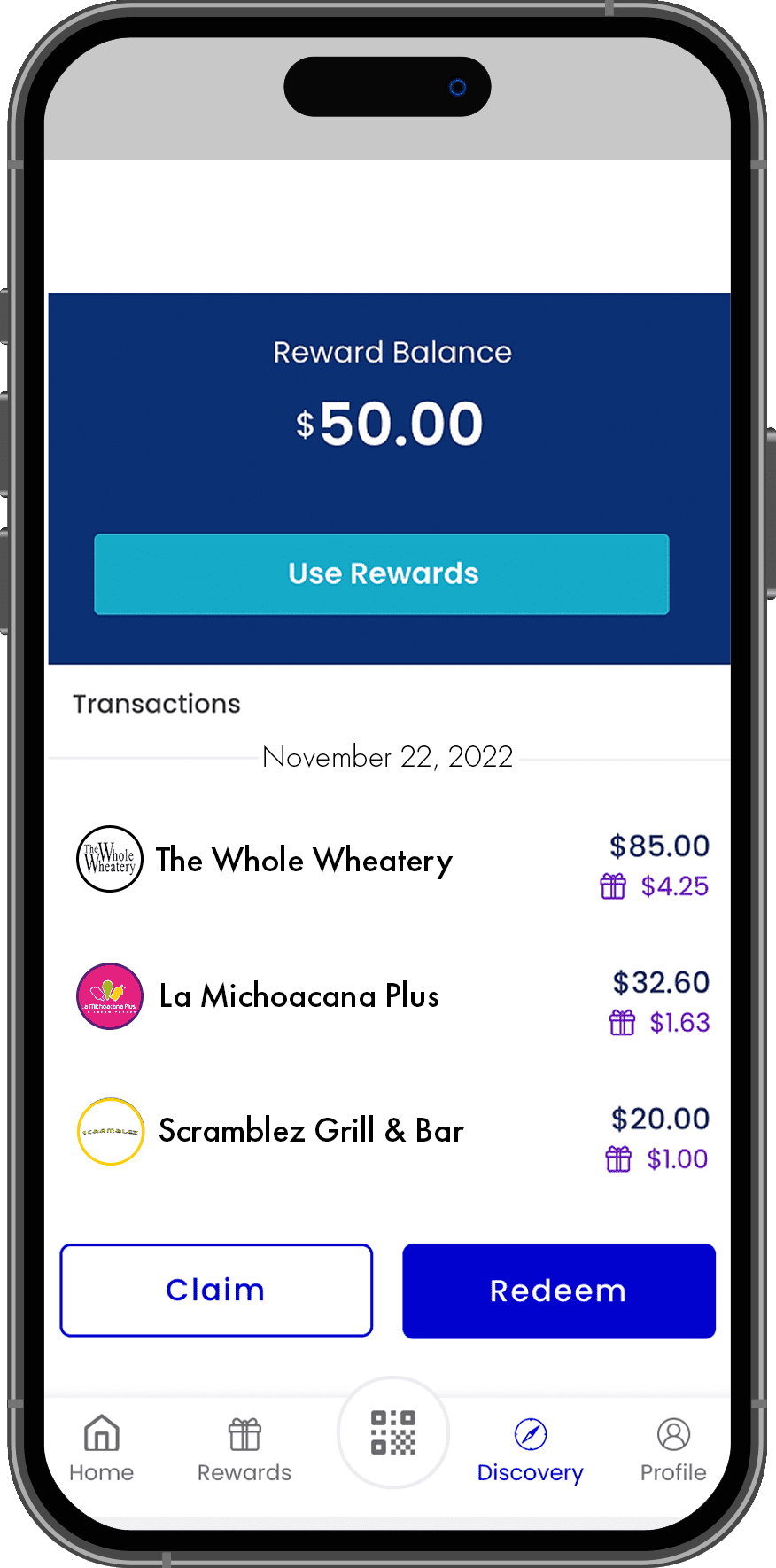
Frequently Asked Questions
Scan the QR code on the back of the card to download the Open Rewards: Shop Local app. After downloading, create your free profile to redeem the card to your rewards balance. Businesses do NOT accept this card. For additional information, please view the steps listed below under "Step-By-Step Guides".
Step-By-Step Guides
Claim Rewards
Example
Let's say you have made a $50 purchase at Sophie's Cupcakes.
Step 1
Select Sophie's Cupcakes in the app and click "Claim."
Step 2
Select the transaction from your linked card, or click "Upload a receipt instead" if the purchase was not made with your linked card.
Step 3
Once validated, your rewards will show in your community wallet, ready to be redeemed.
Redeem Rewards
Example
Let's say you have $5 in your rewards balance that you want to redeem.
Step 1
Make another purchase at any listed business in your community.
Step 2
Within 7 days, select the business in the app and click "Redeem." Select the transaction from your linked card or upload a receipt, and enter the amount of rewards you want to use (e.g. $5).
Step 3
Once validated, you will receive the $5 cash back via your selected payout method. That's it!
Redeem Shop Local Voucher Card:
Download the "Open Rewards: Shop Local" app and Register your free account
- In the Open Rewards app, Select "Voucher Redemption"
- Select your Community and enter your voucher code
- Click Redeem

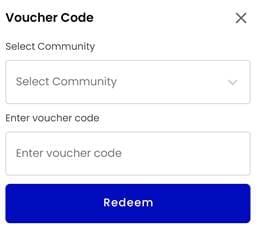
Technical Support
For technical support via Bludot, please follow the steps below:
- In the Profile tab, select Help Center
- If unable to locate your answer, scroll down and click Contact Support
- Confirm your email address and describe your concern
- Click Submit and a representative will respond shortly
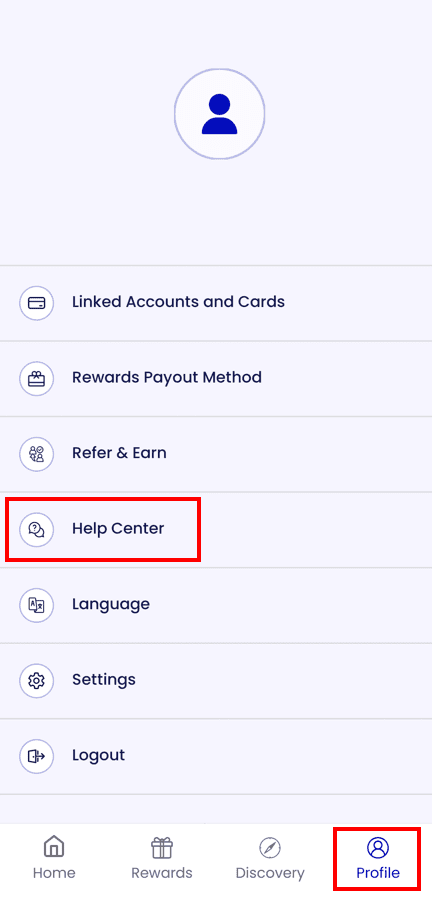
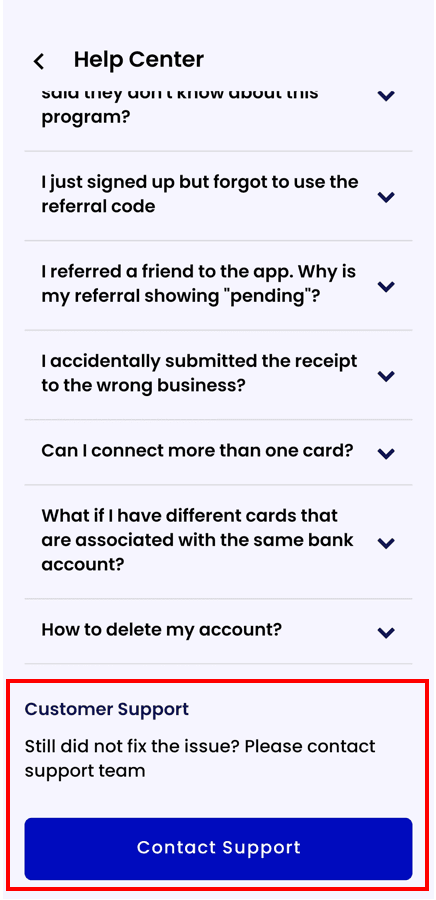
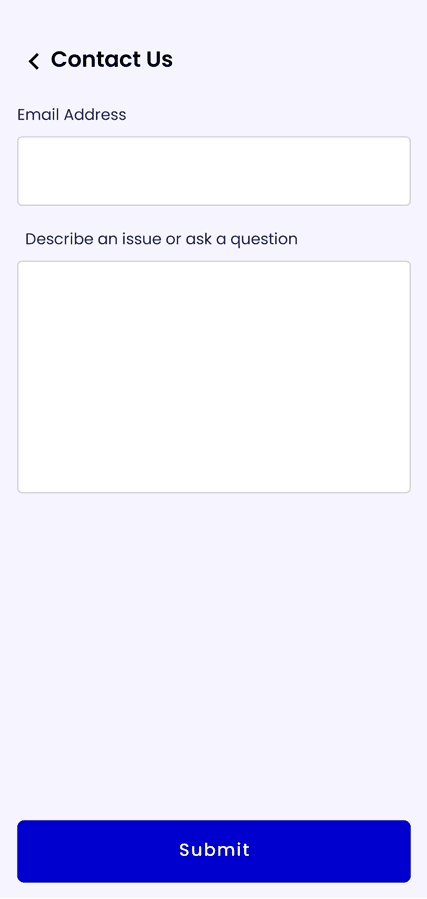
Additional Assistance
For additional assistance or support, please feel free to email us directly at: econdev@cityoflancasterca.gov
Material
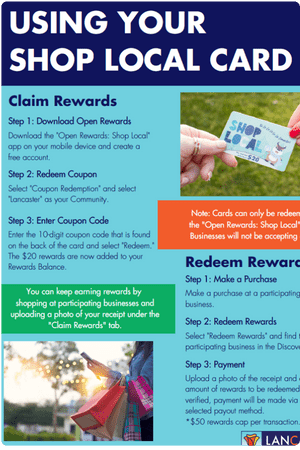

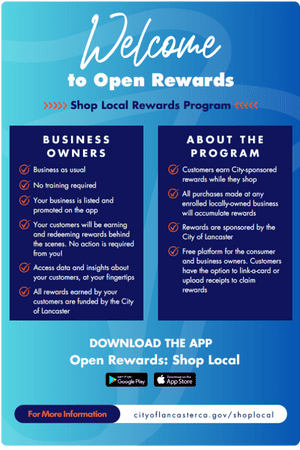
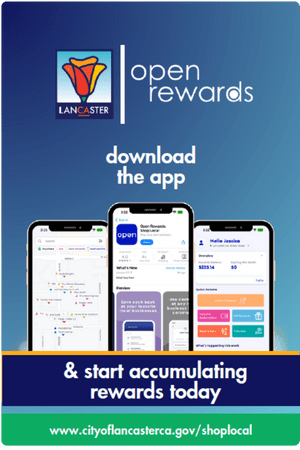
Physical copies are available. To receive your material package, please contact our Economic Development team at EconDev@cityoflancasterca.gov.
2025 Promotions
All Year - EVERY FRIDAY
- 10% Back Fridays: Reward increase to 10%